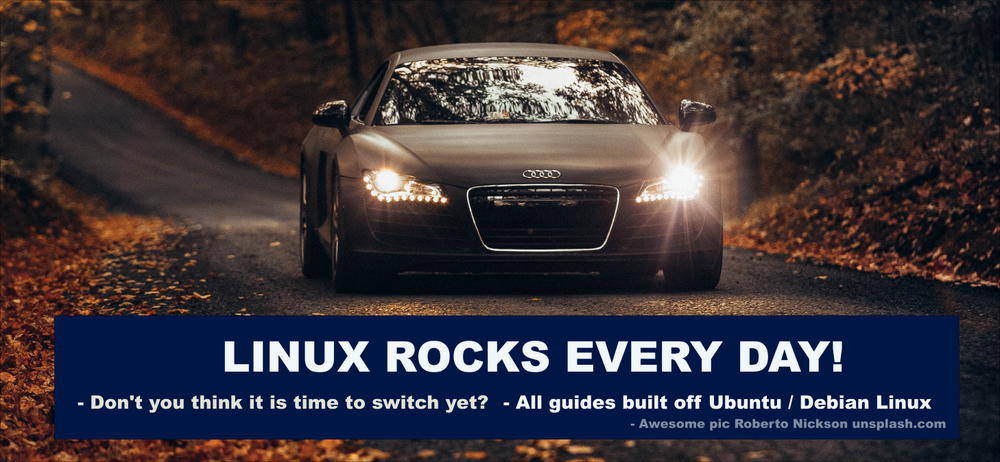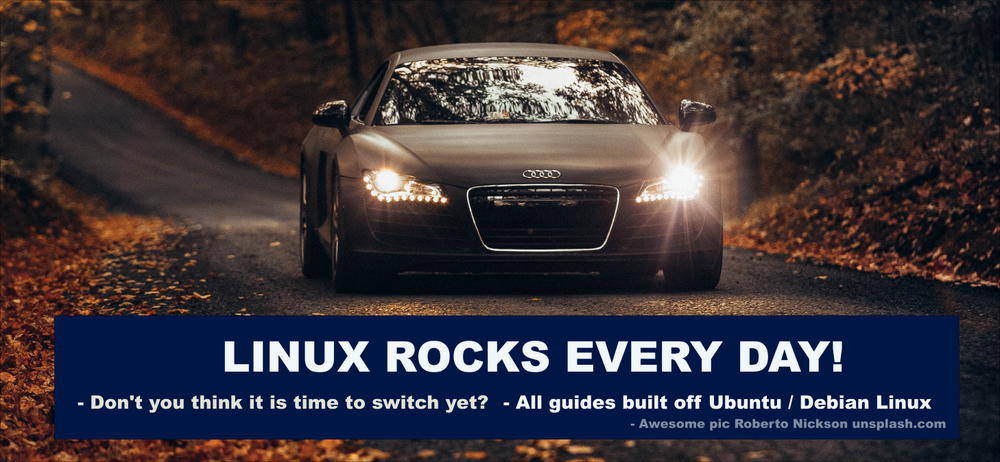This guide goes over detailed specifications of openssl, flask, python, pycharm with flask, ssl, certificates, certbot, and CORS to start. It finishes with a fully running registration, login, logout basic system that can be templated into large systems.