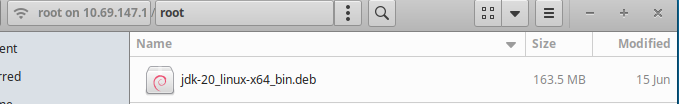ssh drag-n-drop
ssh drag-n-drop across scp to quickly populate a Docker Container

Not sure how many files you want to put into your docker container? How do you access it on another port. Check it out:
Fire up your nautilus:
nautilus . & You will get your typical gui screen
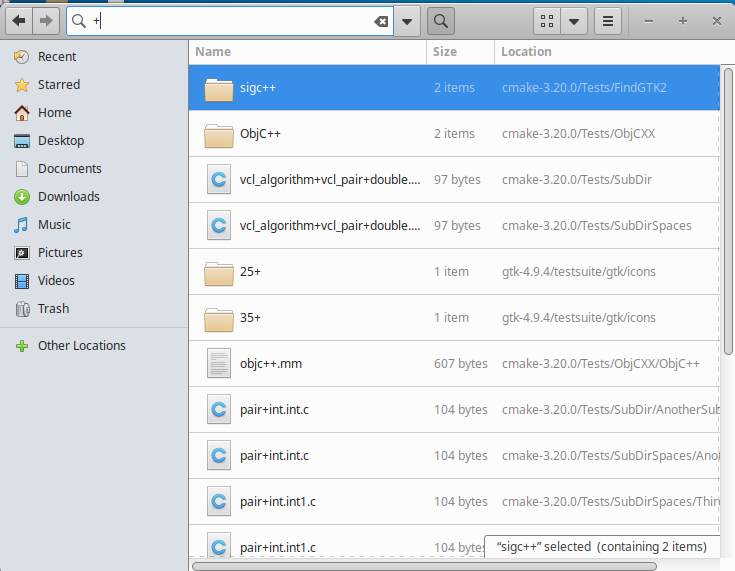
Click on Other locations:
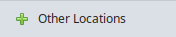
Now enter your ip / location for your docker container / server
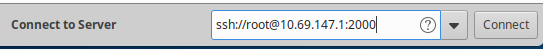
Voila! Now you can drag-n-drop to your docker container: